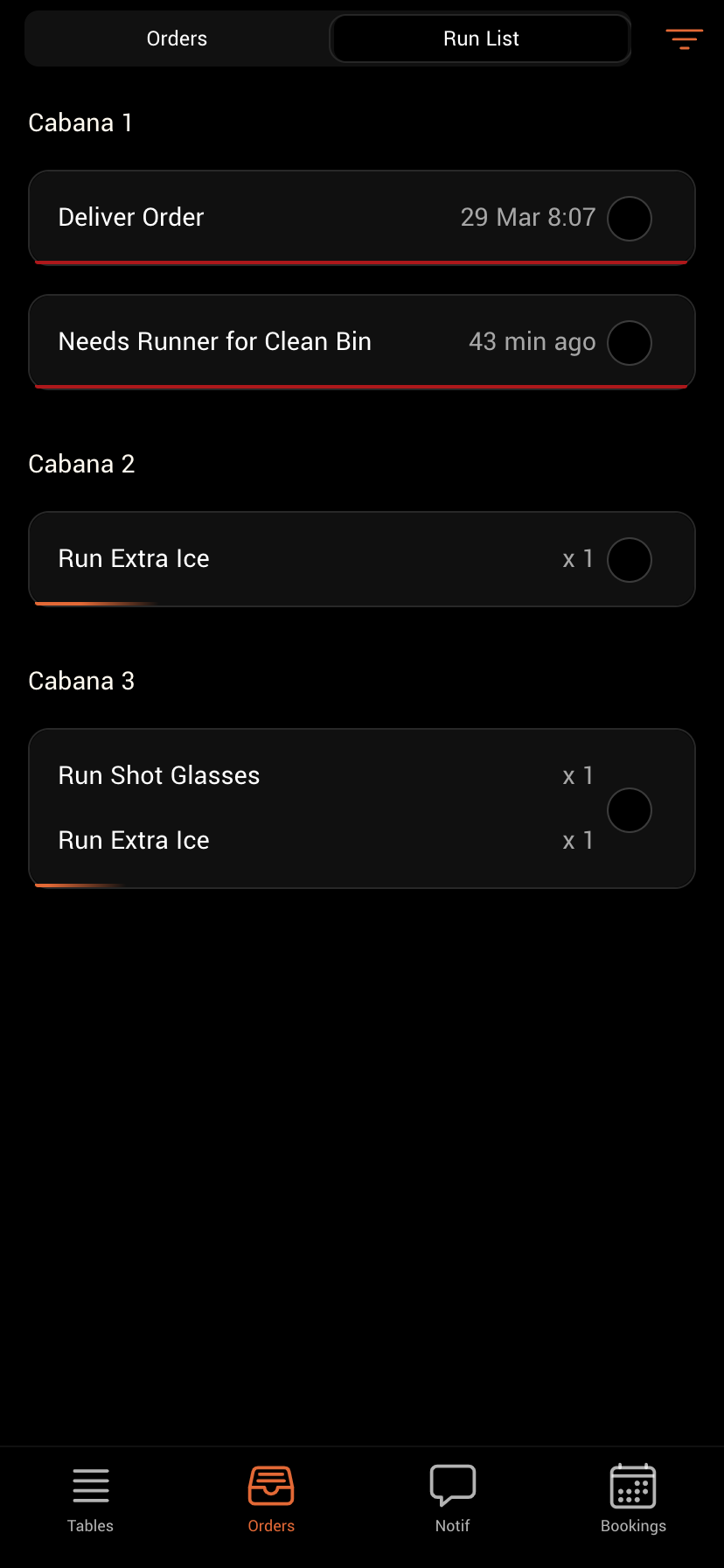The Run List
The Run List is an alternate dispense view designed for runners on the floor using a mobile phone. It allows them to manage multiple actions at once. The list displays, by table, tasks to be completed by the staff member assigned to that table. Unlike the Dispense view, which allows users to progress an order through its stages, the Run List shows only tasks that can be completed — for example, fetching glasses or delivering an order that is marked as “Ready for Delivery.” When a task on the Run List is checked off, it will remain visible for a few minutes before being cleared from view. Note that it is not possible to undo a completed task.